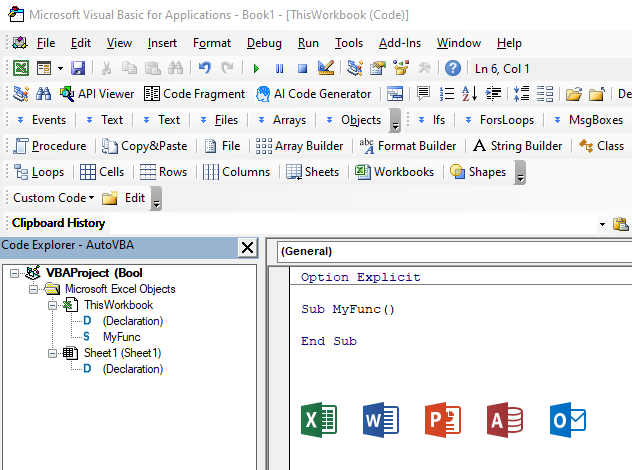Office VBA Add-in
● AutoVBA provides AI VBA Code Generator.
● AutoVBA provides you many various code templates. You can browse various code templates and easily insert the code as you need.
● It gives you an intuitive view of the code and makes it easy to navigate to the code you need.
● “Code Explorer” lets you navigate to any “Sub” / “Function” / “Property” fast & easily.
● “Find All” displays all search results for a certain keyword in the window “Find Results” and you can navigate to the code you need.