Add Spaces to a Cell Using REPT – Excel & Google Sheets
Download Example Workbook
Download the example workbook
This tutorial demonstrate how to add multiple spaces to a cell in Excel and Google Sheets.
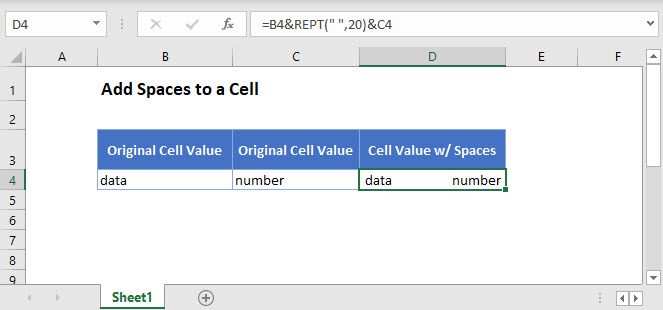
Add Spaces to a Cell
If you need to add multiple spaces to a cell, you can use the REPT Function:
=REPT(" ",10)&B3
In the example above we added 10 spaces to the beginning of the cell.
With the REPT function we can also add a specified number of spaces (or other characters) between concatenated strings.
=B3&REPT(" ",20)&C3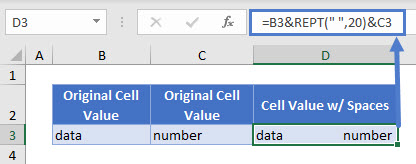
Add Spaces To Cell in Google Sheets
These formulas work exactly the same in Google Sheets as in Excel.
