Convert Time to Decimal (or Decimal to Time) – Excel & Google Sheets
Download Example Workbook
Download the example workbook
This tutorial will demonstrate how to convert time values to decimal values (or vis-a-versa) in Excel and Google Sheets.
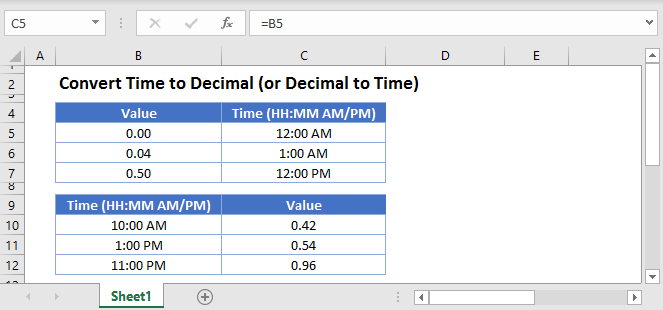
Decimal to Time
In Excel, times are stored as decimal values where each 1/24th represents one hour:

To convert a decimal value to time, all you need to do is adjust the Number Formatting to Time:
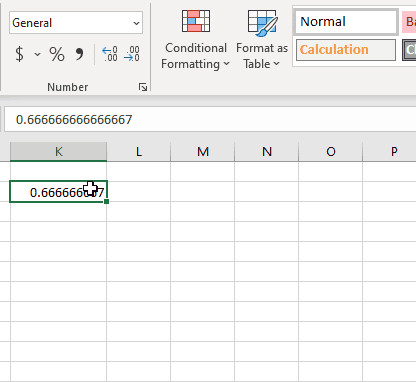
Time to Decimal
If you have a time value, all you need to do is change the Number Formatting to General to see the decimal value:
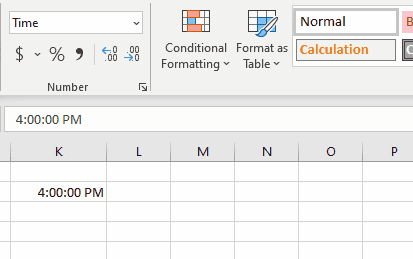
If the time is stored as text, first you’ll need to use the TIMEVALUE Function before converting to decimal format:
=TIMEVALUE(B3)
Times & Decimals in Google Sheets
All of the above examples work exactly the same in Google Sheets as in Excel.
