Number of Weeks Between Dates in Excel & Google Sheets
Download Example Workbook
Download the example workbook
This tutorial will demonstrate how to calculate the number of weeks between two dates in Excel and Google Sheets.
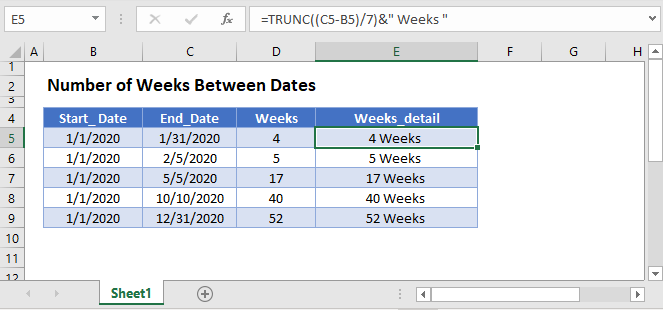
Weeks Between Dates
To calculate the number of weeks between two dates, first calculate the number of days between the dates. We will do this by subtracting the dates:
=C3-B3
Next we will divide the number of days by 7 to calculate the number of weeks:
=(C3-B3)/7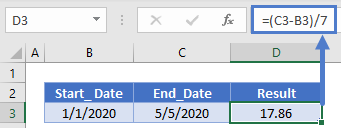
We can calculate the number of full weeks with the TRUNC or INT Functions:
=TRUNC((C3-B3)/7)
Or you can use the ROUNDUP Function so that a partial week is counted as a full week:
=ROUNDUP((C3-B3)/7,0)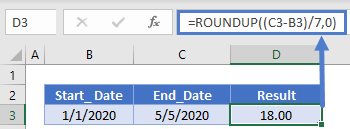
Weeks Between Dates in Google Sheets
All of the above examples work exactly the same in Google Sheets as in Excel.
