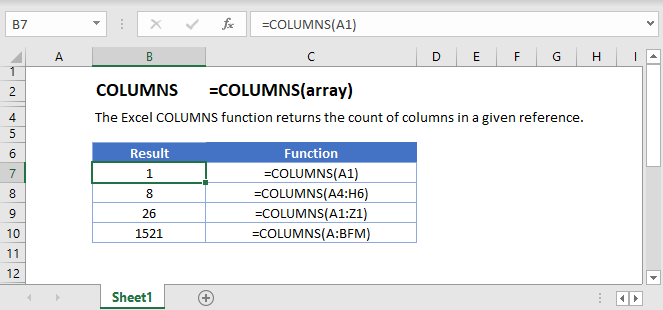COLUMNS Function Examples – Excel, VBA, & Google Sheets
Download Example Workbook
Download the example workbook
This Tutorial demonstrates how to use the Excel COLUMNS Function in Excel to count the number of columns.
COLUMNS Function Overview
The COLUMNS Function Calculates the number of columns in an array.
To use the COLUMNS Excel Worksheet Function, select a cell and type:
![]()
(Notice how the formula inputs appear)
COLUMNS function Syntax and inputs:
=COLUMNS(array)array – Count the number of columns in this array.
COLUMNS Function
The COLUMNS Function returns the number of columns in a given cell reference.
=COLUMNS(T4)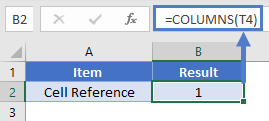
COLUMNS Function – Cell Range
You can also enter a cell range and it will return the total number of columns in it.
=COLUMNS(R3:U7)
COLUMNS Function – Array Constant
You can also count the number of columns in a given array constant.
=COLUMNS({1,2,3,4,5,6,7,8,9})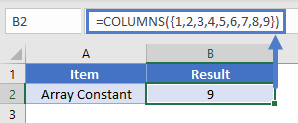
COLUMNS Function in Google Sheets
The COLUMNS Function works exactly the same in Google Sheets as in Excel:

Additional Notes
Use the COLUMNS Function to count the number of columns in a range of cells.