QUOTIENT Function Examples in Excel, VBA, & Google Sheets
Download the example workbook
This Tutorial demonstrates how to use the Excel QUOTIENT Function in Excel to calculate the integer portion of division.
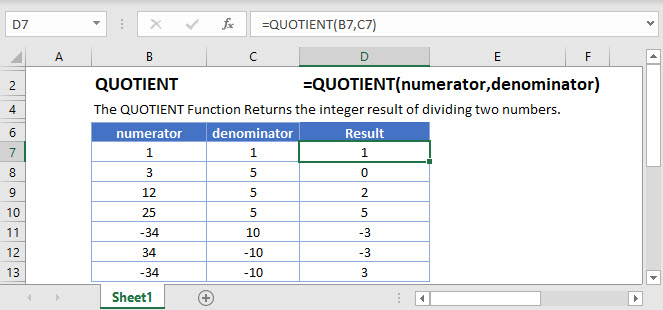
QUOTIENT Function Overview
The QUOTIENT Function Returns the integer result of dividing two numbers.
To use the QUOTIENT Excel Worksheet Function, select a cell and type:
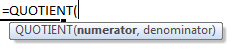
(Notice how the formula inputs appear)
QUOTIENT Function Syntax and Inputs:
=QUOTIENT(numerator,denominator)numerator – A number for the numerator.
denominator – A number for the denominator.
QUOTIENT Function
The QUOTIENT Function divides the number entered and returns the integer portion of their division.
=QUOTIENT(8,3)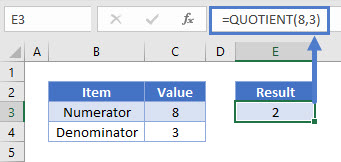
The QUOTIENT Function will divide 8 by 3 resulting in 2.66. Here the remainder of division is discarded and the Function returns 2.
QUOTIENT Function – Decimal Numbers
The QUOTIENT Function can perform division of decimal numbers & returns the integer portion of their division.
=QUOTIENT(9.5,2.6)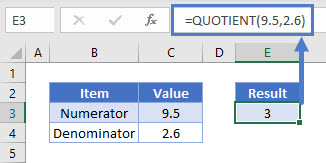
QUOTIENT Function – Negative Numbers
The QUOTIENT Function can perform division of negative numbers & returns the integer portion of their division.
=QUOTIENT(-9,4)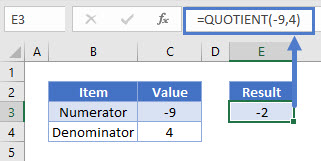
QUOTIENT Function – Divide by 0
The QUOTIENT Function returns an error when the second argument/denominator is zero.
=QUOTIENT(8,0)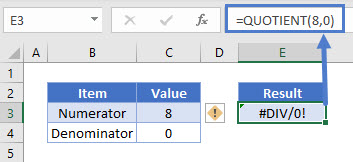
QUOTIENT Function – Error
The QUOTIENT Function returns an error when non-numeric arguments are entered.
=QUOTIENT(J, 9)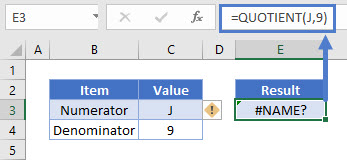
QUOTIENT Function – Finding the remainder of a division
The QUOTIENT Function can be used to find out the remainder of a division.
=C3 - (C4*QUOTIENT(C3,C4))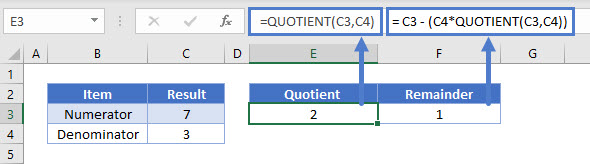
Here the formula multiples the divisor/denominator with the quotient (integer portion of the division). It then subtract it from the dividend/numerator to calculate the remainder.
Note: We can also use MOD Function to find out the remainder of a division. To learn more about MOD Function, click here.
QUOTIENT in Google Sheets
The QUOTIENT Function works exactly the same in Google Sheets as in Excel:
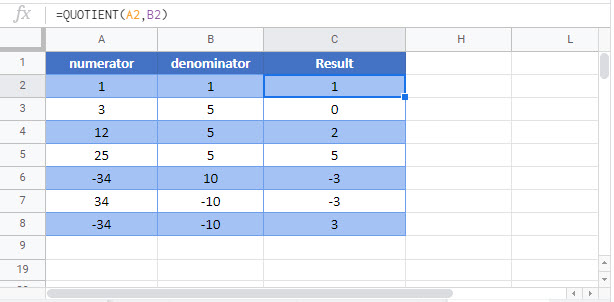
Additional Notes
Use the QUOTIENT Function to calculate the integer result after dividing two numbers.
QUOTIENT Examples in VBA
You can also use the QUOTIENT function in VBA. Type:
Application.Worksheetfunction.Quotient(numerator,denominator)
For the function arguments (numerator, etc.), you can either enter them directly into the function, or define variables to use instead.