How to Save to the Old Excel Format (.xls) From Excel
In this tutorial, you will learn how to save to the old .xls format from Excel.
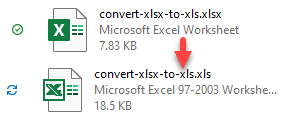
Save to Old Excel Format
To save an Excel file with the .xlsx extension as the old Excel format (.xls), follow these steps:
1. In the Ribbon, go to File > Save a Copy (Save as).

2. Choose format Excel 97-2003 Workbook (.xls) and click Save.
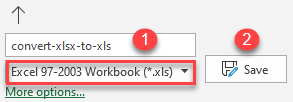
As a result, the .xlsx file is saved in the old Excel format (.xls).
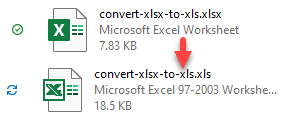
Note: You can also use VBA code to convert a file to .xls format.