How to Delete Worksheets in Excel & Google Sheets
This tutorial demonstrates how to delete Excel and Google Sheets worksheets.
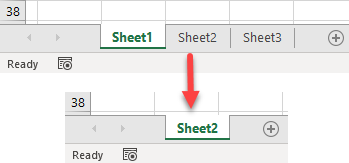
Delete Worksheets
Say you have the following Excel file with three worksheets (Sheet1, Sheet2, and Sheet3) and want to delete Sheet1 and Sheet3.

- Press and hold CTRL on the keyboard and click on the tabs of sheets you want to delete (Sheet1 and Sheet3 in this example).
- Right-click on any of the selected sheets’ tabs.
- Choose Delete.
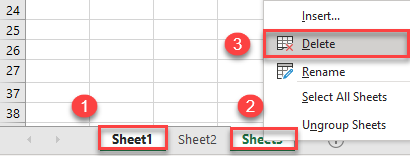
As a result, Sheet1 and Sheet3 are deleted, and only Sheet2 is left in the workbook.
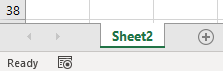
See also: VBA Delete or Clear Worksheet
Delete Google Sheets
To delete worksheets in Google Sheets, follow the same steps.