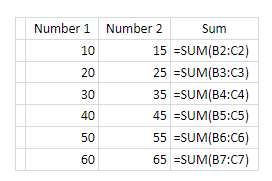How to Display & Print Formulas – Excel & Google Sheets
This tutorial demonstrates how to display and print formulas in Excel and Google Sheets.
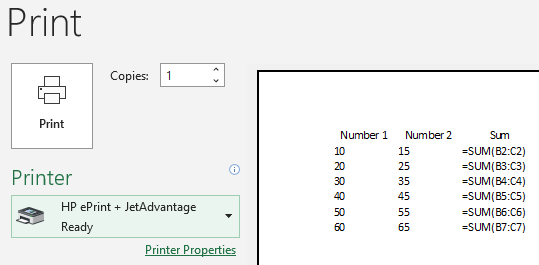
Display and Print Formulas
In Excel, it’s possible to print formulas instead of their results. You can achieve this either by turning on the Show formulas option or using the FORMULATEXT Function. Say that you have the SUM function in column D, summarizing values from columns B and C.
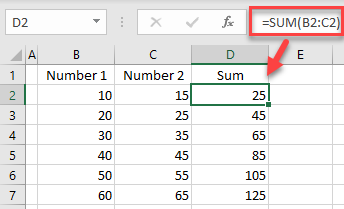
To print formulas, follow these steps:
1. To display formulas first, in the Ribbon go to Formulas > Show Formulas (or use the keyboard shortcut CTRL + ~).
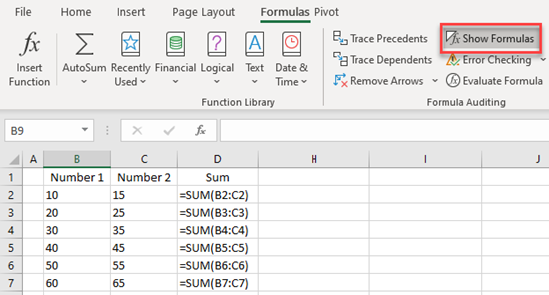
2. Now all formulas in the workbook are displayed as text. To print, first, in the Ribbon go to File > Print (or use the keyboard shortcut CTRL + P).
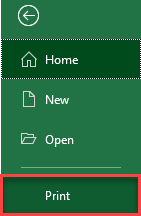
As a result, all formulas will be printed as text, as you can see in the print preview.
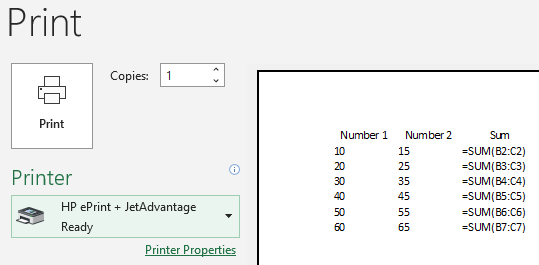
Display and Print Formulas in Google Sheets
To display and print all formulas in Google Sheets, follow the next steps.
1. To display formulas, in the menu, go to View > Show > Formulas (or use the keyboard shortcut CTRL + ~).
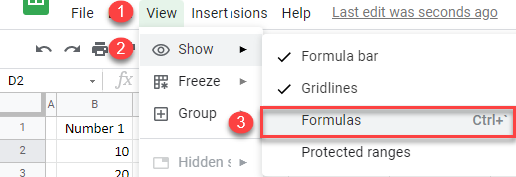
2. In the menu, go to File > Print (or use the keyboard shortcut CTRL + P).
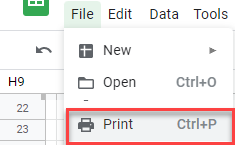
In the print preview, you can see that, instead of results, there are formulas displayed as text.