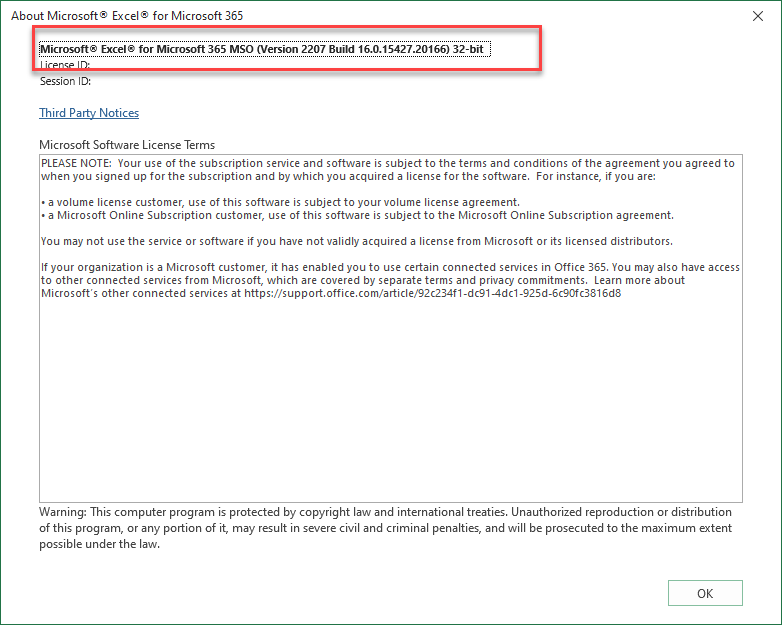How to Find What Version of Excel You Have
This tutorial will show you how to find out what version of Excel you have.
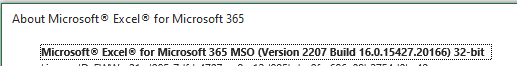
Find Your Excel Version
- Open your version of Excel, and then, in the Ribbon, select File > Account.
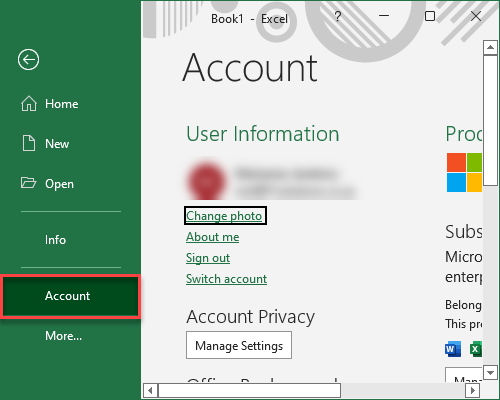
- Under Product Information, click About Excel.
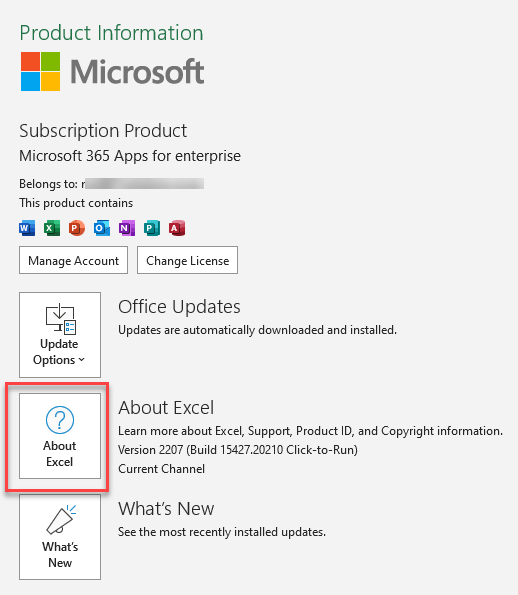
- The product name, such as Excel 365, is shown along with the version and build number. You can also see whether you’re using the 32-bit or 64-bit version.