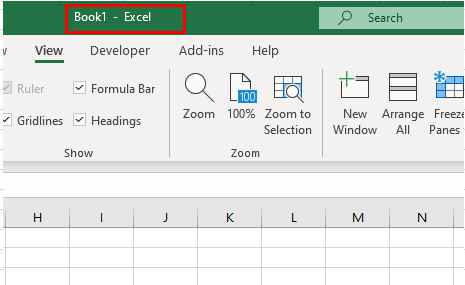How to Hide / Unhide Workbooks in Excel
This tutorial will demonstrate how to hide and unhide workbooks in Excel.
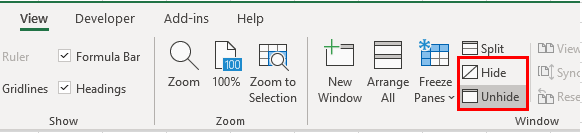
Hiding a Workbook
Hiding worksheets or workbooks in Excel is quite a useful way of preventing people from seeing data and calculations that we don’t want them to see.
To hide a workbook, in the Ribbon, select View > Hide.
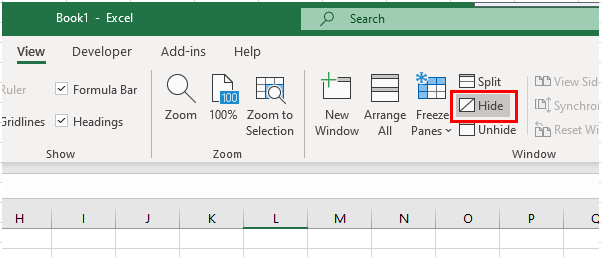
The workbook that you are currently working in will disappear.
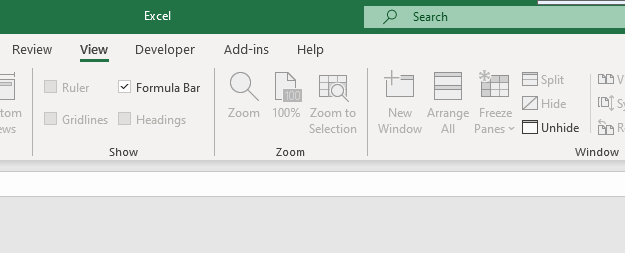
Unhiding a Workbook
To unhide a workbook, in the Ribbon, select View > Unhide.
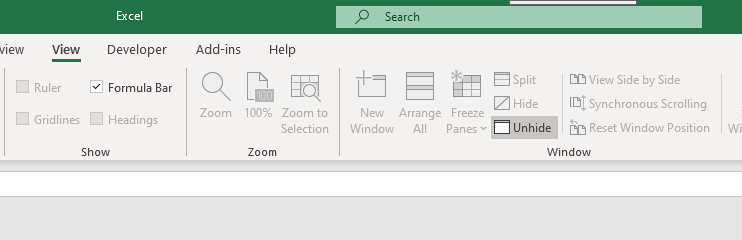
If we have previously recorded any macros in Excel and stored them in the Personal Macro workbook, then we may see the PERSONAL.XLSB workbook as well as the book we have hidden.
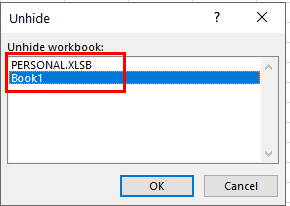
Click on the workbook to unhide, and then click OK.
Our hidden workbook will reappear.