How to Install the Data Analysis ToolPak for PC & Mac
This tutorial will demonstrate how to install the Data Analysis ToolPak add-in in Excel for both Mac and PC.
For PC Users:
Click on the File tab on the top left, then select Options.
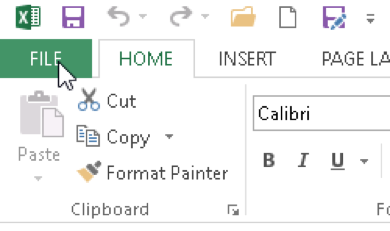

Click Add-ins. Where it says Manage at the bottom, select Excel Add-ins from the drop-down menu and click Go.

You should have a pop-up window on your screen; make sure Analysis ToolPak is checked.
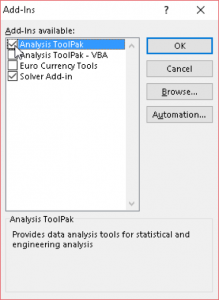
If Analysis ToolPak does not appear as one of the Available add-ins, then click Browse to locate it. Click Yes to install the pack.
You should now be able to access the Data Analysis command under the Data tab.

For Mac Users:
In the top menu bar, navigate to Tools > Add-ins.
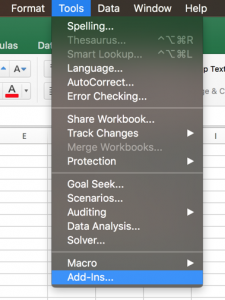
You should have a pop-up window on your screen; make sure Analysis ToolPak is checked.
If Analysis ToolPak does not appear as one of the Available add-ins, then click Browse to locate it. Click Yes to install the pack.


You should now be able to access the Data Analysis command under the Data tab.