How to Rename a Table in Excel & Google Sheets
In this tutorial, you will learn how to rename a table in Excel.
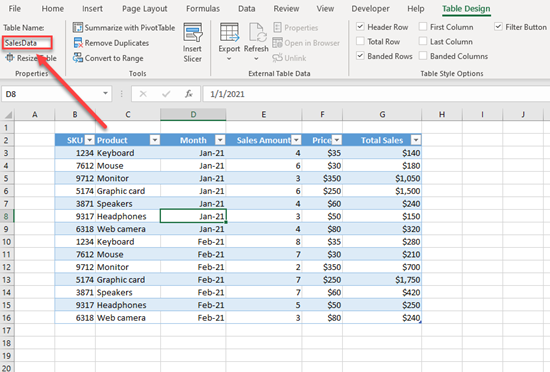
When you make a new table in Excel (using the CTRL+T shortcut or Insert > Table), it will get a generic name (Table1, Table2, Table3, etc.). You can change these names to manipulate the tables more easily. There are two ways to change a table name: in the Table Design tab or by using the Name Manager.
Rename a Table in Table Design
To see a table name in Excel, click anywhere in the table. In the Ribbon, go to the Table Design tab; in the Properties group, you can see the field Table Name.
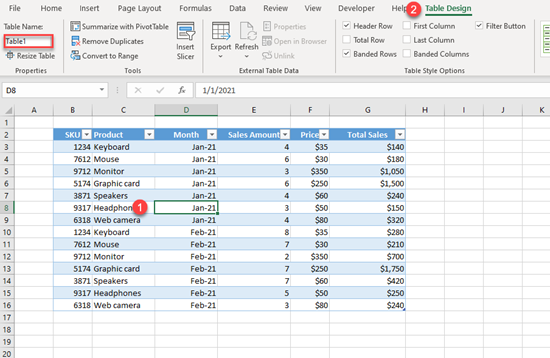
As you can see above, the table has the name Table1. That’s the name Excel assigned to the table when it was created. To change this name, enter a name that more clearly describes the table (for this example, SalesData) in the Table Name field.
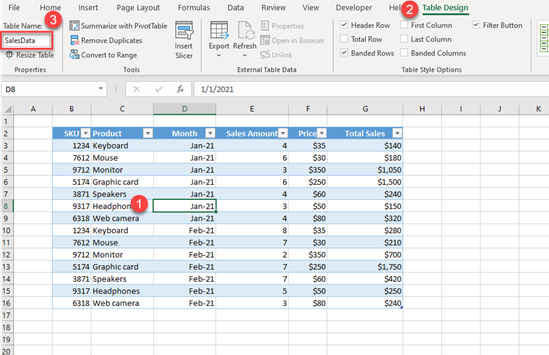
Rename a Table Using Name Manager
Another way to rename a table is to use the name manager.
1. In the Ribbon, go to the Formula tab, and in the Defined Names group, click on Name Manager. (You can also use the keyboard CTRL+F3 instead.)
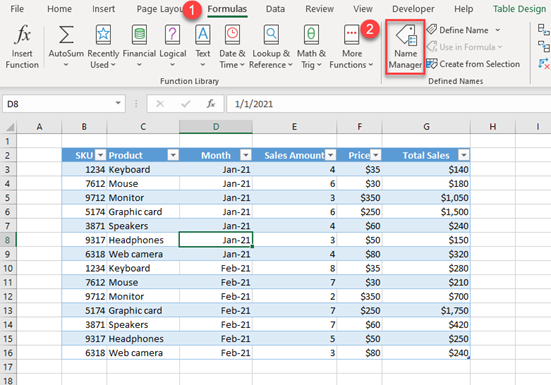
2. In the Name Manager window, select the table that you want to rename (Table1 in this case), and click Edit.
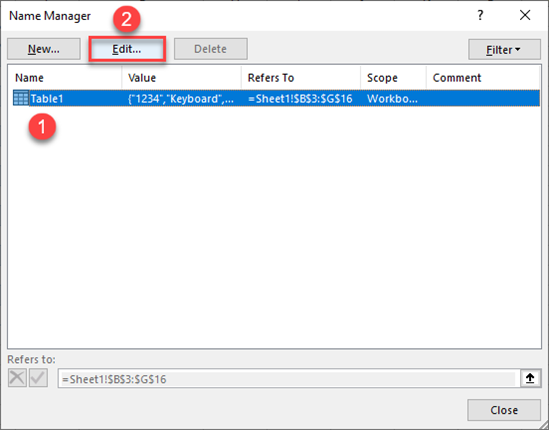
3. On the next screen, you can check that the table refers to the range B2:G16. Then enter a new name (for this example, SalesData), and click OK.
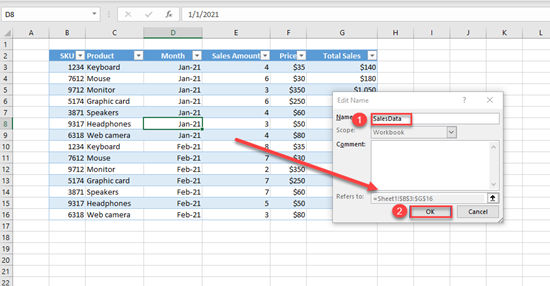
Finally, you’ll get back to the Name Manager window, where you can see that the table is now named SalesData.
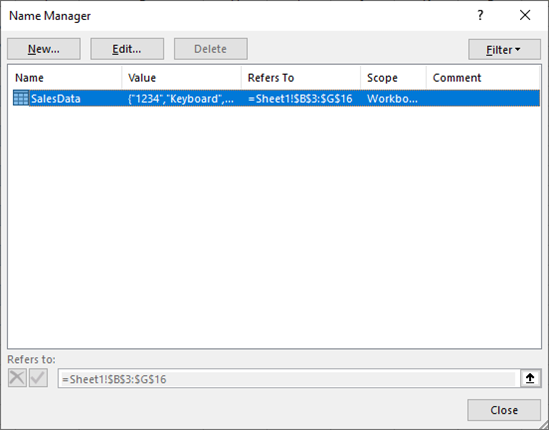
Table Naming Conventions
When renaming a table in Excel, keep in mind there are some limitations and rules regarding the table names:
1. You can’t have the same name for multiple tables. Therefore, every table must have a unique name. Excel is not case-sensitive here, so SalesData is the same as salesdata.
2. Spaces are not allowed. If you have a multiple-word name, you can capitalize the first letter of each word (SalesData), use underscore (Sales_Data) or a dash (Sales-Data) to separate words.
3. Maximum length of a table name can be 255. You can’t have more than 255 characters in a table name. It’s best to use short names for tables.
4. A table name can start with a letter, an underscore (_), or a backslash (\). For all characters but the first, you can also use numbers and periods.
5. A cell reference can’t be a table name. Only text can be a table name.
Rename a Table in Google Sheets
Google Sheets doesn’t have Excel’s table functionality, but it’s possible to rename ranged tables.