Day Number of the Year – Formula for Excel or Google Sheets
Download Example Workbook
Download the example workbook
This tutorial will demonstrate how to calculate a date’s day number of the year or find the nth day of the year in Excel and Google Sheets.

Date’s Day Number of the Year
To calculate a date’s day number of the year you can calculate the difference between the date and the first day of the year:
=B3-DATE(YEAR(B3),1,1)+1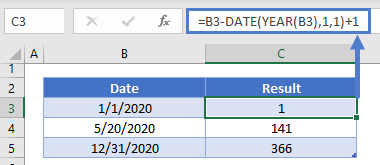
Notice we need to add 1 to the end of the formula to calculate the correct day number. Instead we can set the day to 0 in the Date Function:
=B3-DATE(YEAR(B3),1,0)
nth Day of the Year
Conversely you can calculate the nth day of the year by adding n days to 12/31 of the previous year:
=DATE(2020,1,0)+C3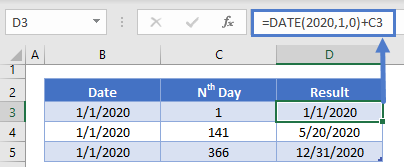
Notice we do this by once again setting day =0 in the Date Function.
Today’s Day Number
Use the TODAY Function to calculate today’s day number:
= TODAY() - DATE(YEAR(TODAY()),1,0)
Google Sheets – Day Number Of The Year
All of the above examples work exactly the same in Google Sheets as in Excel.
