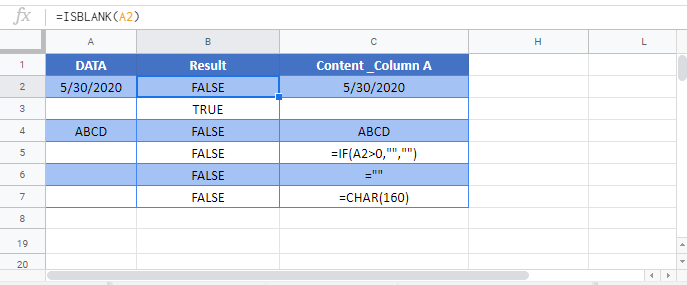ISBLANK / IF Blank Formula – Cell or Entire Range – Excel & Google Sheets
Download the example workbook
This tutorial demonstrates how to use the Excel ISBLANK Function in Excel and Google Sheets to test if a cell is blank.

How to use the ISBLANK Function
The ISBLANK Function tests if a cell is completely blank or not. It returns TRUE if the cell is blank, FALSE otherwise.
=ISBLANK(A2)
Notice cell A5 appears to be blank, but it actually contains “” and thus returns false. We discuss this in the next section.
ISBLANK Function Not Working?
The ISBLANK Function will return FALSE for cells that look blank, but are not. Including:
- Zero-length string from an external data source
- spaces, apostrophes, non-breaking spaces ( ), or other non-printing characters.
- An empty string (“”)
By using the IF and OR functions you can identify cells with empty strings as well as normal blank cells.
=IF(OR(ISBLANK(A2),A2=""),"blank","not blank")
Another option is to use the TRIM Function to trim off extra spaces and the LEN Function to count the number of characters.
=IF(OR(A2=" ", LEN(TRIM(A2))=0), "blank", "not blank")
If Cell is Blank Then
Often, you’ll want to combine an “IS” function, like ISBLANK, with the IF Function. With the IF Function, instead of returning a simple TRUE or FALSE, you can output specific text or perform specific actions if a cell is blank or not.
=IF(ISBLANK(C2),"",C2*D2)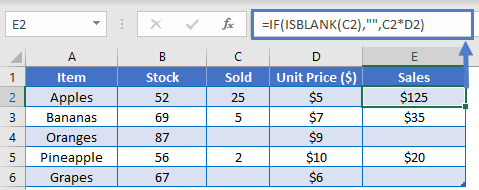
IF Cell is Not Blank Then
With the NOT Function, you can test the inverse: is a cell not blank?
=IF(NOT(ISBLANK(C2)),C2*D2,"")
ISBLANK Range – COUNTBLANK
To test a range for blank values, you could use the ISBLANK Function along with the SUMPRODUCT Function. However, the easiest way to test for blank cells is with the COUNTBLANK Function.
The COUNTBLANK Function counts the number of blank cells in a range.
=COUNTBLANK(A2:C7)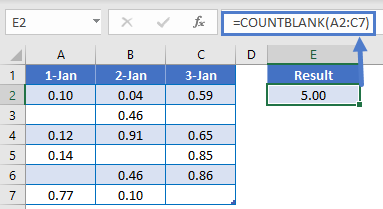
If COUNTBLANK > 0 then there is at least one blank cell in the range. Use this along with an IF Statement to do something if a blank cell is found.
=IF(COUNTBLANK(A2:C2)>0,100*SUM(A2:C2),200*SUM(A2:C2))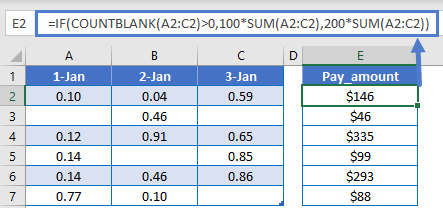
Other Logical Functions
Excel / Google Sheets contain many other logical functions to perform other logical tests. Here is a list:
| IF / IS Functions |
|---|
| iferror |
| iserror |
| isna |
| iserr |
| isblank |
| isnumber |
| istext |
| isnontext |
| isformula |
| islogical |
| isref |
| iseven |
| isodd |
ISBLANK in Google Sheets
The ISBLANK Function works exactly the same in Google Sheets as in Excel: